PC software
Temperature monitor control software for the host PC was developed for Windows platform. Using this software, one could see all 128 temperature values (Fig. 3) either by sensor names or by connector and pin numbers. It also makes it possible to change sensor names and numbers in the device EEPROM (Fig. 4). Number of samples to average also could be changed by user. Note that this number will reset to 8 in device power-up procedure.
The software reads sensor values using byte memory access or buffer command (this can be changed in the setup window). All sensor values could be saved in history file for future analysis.
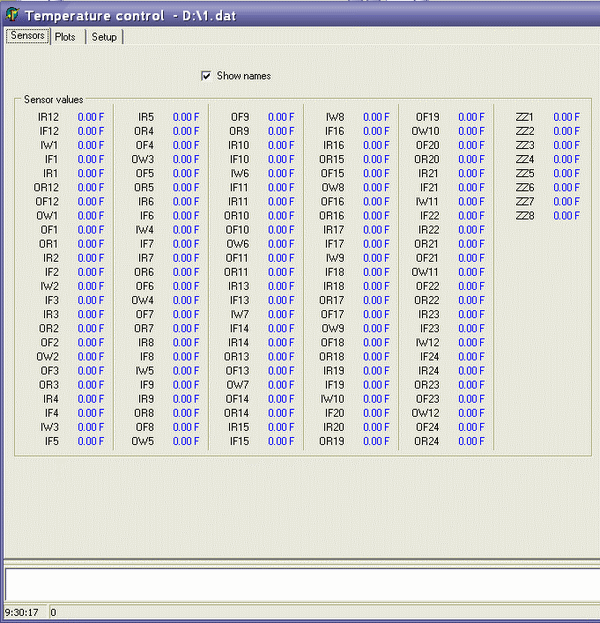
Fig. 2. Sensors display.
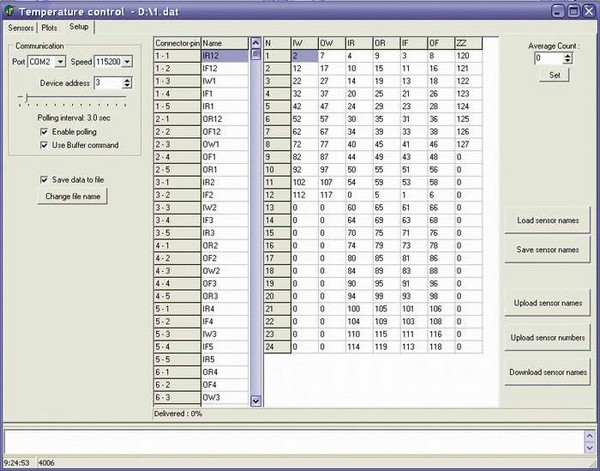
Fig. 3. Configuration window.
See also ![]() Temperature monitor manual.
Temperature monitor manual.